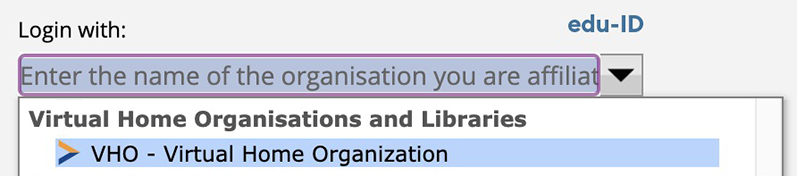ILIAS working group with external people
If you organize your collaboration with an ILIAS working group, you can also grant external people access to your working group (access to other systems of the University of Bern is not possible).
For which groups of people?
So-called “virtual home organization” (VHO) accounts will only be created for the following external groups of people:
- Inter-university, pan-European or international project teams
- Guest lecturers from abroad who do not receive a Campus Account
- Temporary guest access
Please note: People at other Swiss universities can already access ILIAS at the University of Bern.

What do you need to do?
Employees of the University of Bern can apply for a Switch VHO account for the above-mentioned groups of people. VHO accounts are normally free of charge. The applicant is liable for any misuse by external people.
1. Check the possibility of a Campus Account
In many cases the IT account managers at your institute (internal page; German) can open a Campus Account for external users. In this case, ILIAS can be used directly and a VHO account is not required.
2. Apply for a VHO account
Single account
- Fill out the VHO account application below.
- You will receive an email from iLUB confirming the opening of the account.
- Account details are normally emailed directly to the invited person. If you do not want this, please note this in the application form.
Several accounts
- Complete the Excel application below using the example that is included.
- Send the document to vho.ilub@unibe.ch.
- The account information will be sent to you again as an Excel spreadsheet and you then inform the invited persons about their access authorization.
3. External person logs themself in
After receiving the account details, the external person can immediately log in to ILIAS.
Please note: When logging in, the external person must select “VHO - Virtual Home Organization” from the drop-down menu (not “University of Bern”).